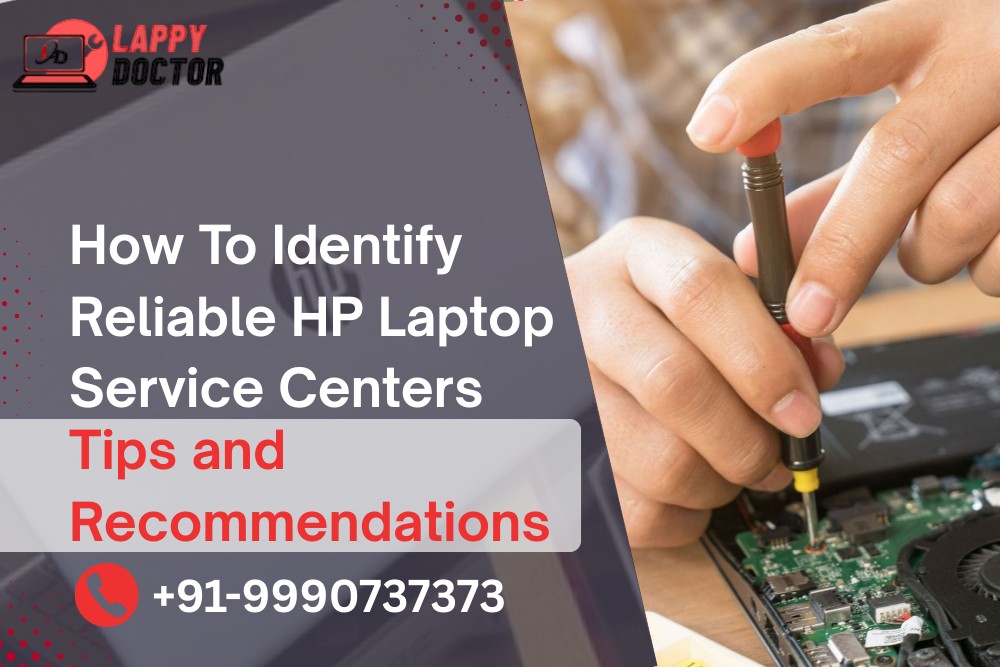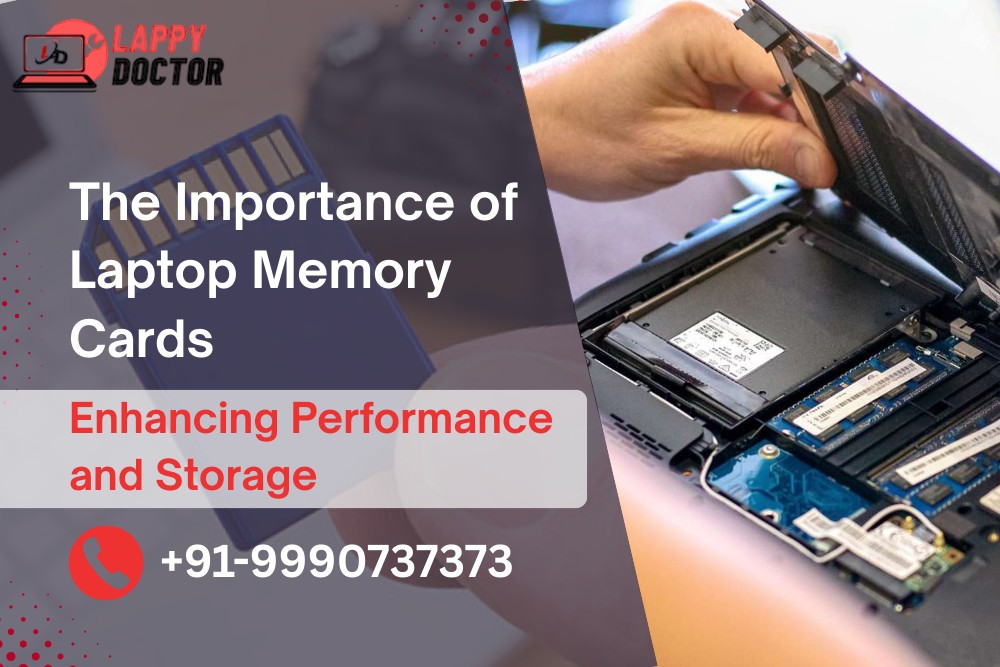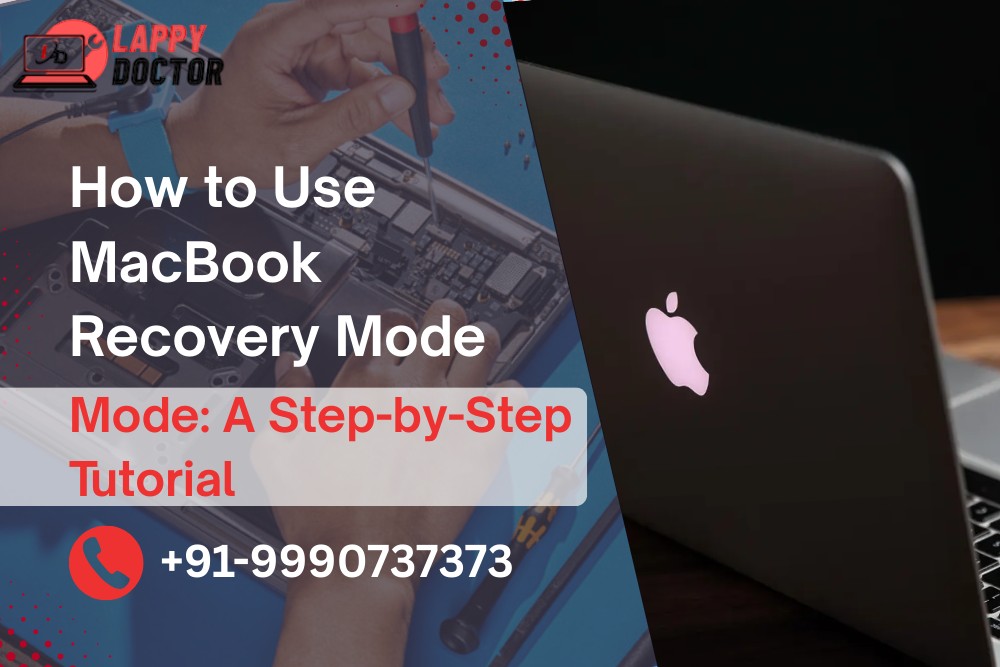Laptops have become an essential part of our lives, and it’s important to take care of them to ensure their longevity. In this guide by Lappy Doctor, we’ll provide you with some tips and best practices to keep your laptop safe and secure during use and travel.
Laptop computers have revolutionized the way we work, learn, and entertain ourselves. From business professionals to college students, everyone relies on their laptops to accomplish their tasks efficiently. With the increasing reliance on laptops, it’s important to take proper care of them to ensure their longevity. In this guide, we’ll provide you with some tips and best practices to keep your laptop safe and secure during use and travel.
Invest in a Protective Case:
One of the first things you should do when you purchase a laptop is to invest in a protective case. These cases are designed to protect your laptop from wear and tear and provide protection in case you drop it. They come in a variety of materials and styles, so you can choose one that suits your needs and preferences. You can easily find a case by shopping online, where you will find a wide range of options to choose from.
Keep Food and Drinks Away:
It’s essential to keep food and drinks away from your laptop to avoid any accidental spills. Even a small amount of liquid can damage the delicate components of your laptop, resulting in costly repairs or replacements. It’s not worth the risk to lose all your data due to an avoidable accident.
Use a Surge Protector:
Laptop computers are susceptible to electrical surges, which can cause irreversible damage. To protect your laptop from power surges, always use a surge protector. If you’re using a cable or dial-up modem during a storm, be sure to unplug it. Lightning can travel through phone lines and ruin your laptop’s components.
Avoid Leaving Your Laptop in a Cold Environment:
Leaving your laptop in a cold environment can cause condensation when you return it to a warm area. This could cause the circuitry to short out, resulting in costly repairs. If your laptop has been in a cold environment, let it warm up before turning it on.
Charge Your Batteries Before Traveling:
When traveling with your laptop, always make sure to charge your batteries before you leave. You may not know when you will be able to charge them again, and on a long trip, taking extra batteries will help you avoid this problem.
Avoid Checking Your Laptop as Baggage:
Never leave your laptop unattended or check it as baggage when flying. Keep it in your hands at all times to avoid the possibility of theft. If you need to pack it in your luggage, make sure it’s properly protected.
Leave Repairs to the Professionals:
If your laptop requires repairs, it’s best to leave it to the professionals. Attempting to repair it yourself may cause more damage and result in costly repairs. Lappy Doctor provides the best laptop and MacBook repair services at home in Delhi NCR. Our team of experts is trained to handle any laptop-related issue, from minor repairs to complete replacements.
Conclusion:
Laptop computers have become an essential part of our lives, and it’s important to take proper care of them to ensure their longevity. By following the tips and best practices outlined in this guide, you can protect your laptop from accidental damage and ensure it continues to serve you well for years to come. And for any laptop repair needs, you can always rely on Lappy Doctor, the best laptop and MacBook repair service provider in Delhi NCR.
Security issues or unexpected glitches? Don’t take chances — let our experts protect and repair your laptop with care you can trust.
Call us: +91-9990737373
Book Online: www.lappydoctor.in
Visit Us: F-42, 2nd Floor, West Patel Nagar, Delhi , 110008
Serving Areas: West Delhi, Patel Nagar, Rajendra Place, Karol Bagh & Nearby Locations