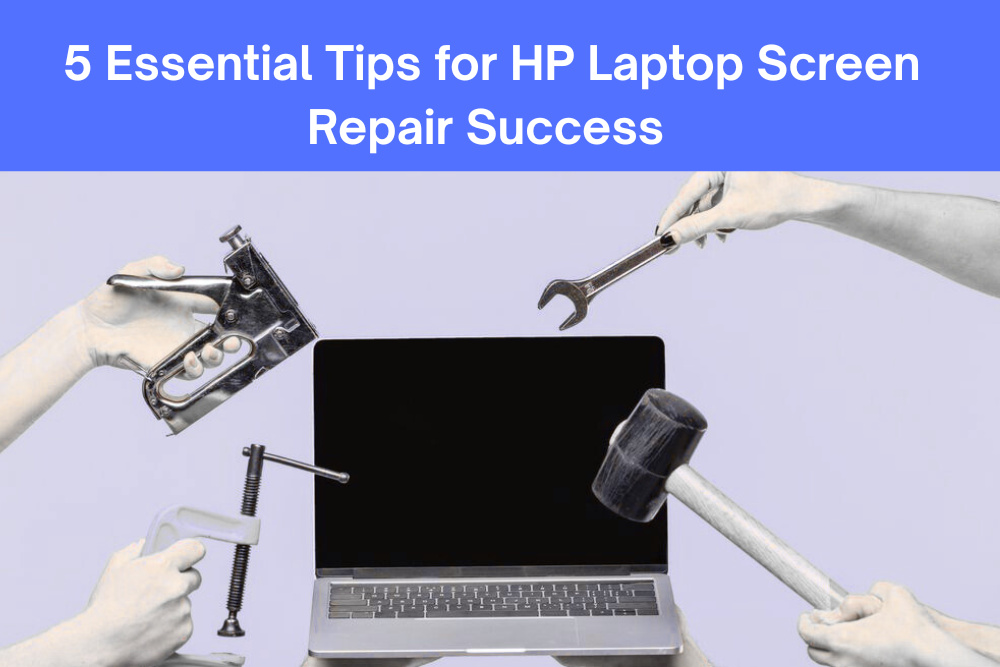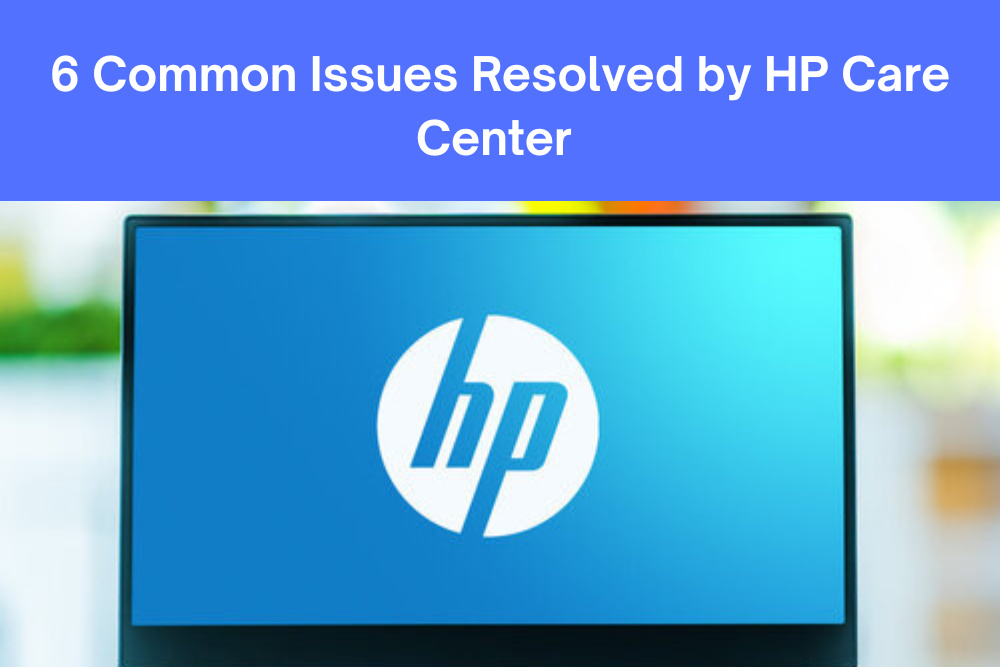
HP is one of the leading names in the world of laptops, desktops and printers. Despite its reputation for reliable hardware, HP devices can occasionally experience technical issues just like any other electronic product. Whether you're a student, professional, or business owner, these issues can cause delays and frustration. Fortunately, the HP Care Center is equipped to handle a wide range of problems efficiently and professionally.
In this blog, we’ll explore six common issues resolved by the HP Care Center, highlighting how Our support team can help extend the life of your HP devices and keep them running smoothly.
1. Hardware Malfunctions (Screen, Keyboard, Battery)
Physical damage or internal hardware issues can disrupt your workflow. Common complaints include flickering screens, unresponsive keyboards and swollen or overheating batteries. These problems often stem from long-term usage, accidental drops or manufacturing defects.
At the hp care center, certified technicians diagnose the exact cause using advanced tools and replace faulty components with original parts. This ensures your device regains its original performance without risking further damage from third-party services.
2. Overheating and Performance Drops
Laptops and desktops can overheat due to dust buildup, cooling system failure, or excessive background processes. Overheating not only slows down your system but may also cause sudden shutdowns or long-term damage to internal components.
The HP Care Center provides thorough cleaning services, replaces thermal paste and upgrades cooling systems if needed. Additionally, they check for software-related issues that may cause CPU overuse and suggest optimization steps for better performance.
3. Printer Not Working or Printing Errors
HP printers, whether for home or business use, are essential for daily tasks. A common problem faced by users is the printer not responding, displaying error codes or printing faded or misaligned pages.
At the hp care center, experts handle everything from paper jams to complex driver issues. They also provide firmware updates and guidance on selecting the right ink or toner. This quick and expert support ensures that your printer functions smoothly without long downtime.
4. Software and Operating System Issues
Unexpected software crashes, failed updates or system slowdowns can hinder productivity. Often, users are unaware of whether the issue is due to viruses, driver conflicts or OS compatibility problems.
HP’s support staff at the care center are well-trained in identifying software-related problems. They perform clean installations, system recoveries, and virus removals while preserving your data whenever possible. You also get advice on security best practices to avoid recurring problems.
5. Wi-Fi and Connectivity Problems
Many users face intermittent Wi-Fi disconnections, Bluetooth pairing failures or slow internet speeds despite a stable connection. These problems can stem from outdated network drivers or faulty internal adapters.
HP Care Center specialists update or reinstall drivers and test your hardware using diagnostic tools. In cases of hardware failure, they replace internal network cards and suggest compatible accessories to improve connectivity.
6. Warranty Support and Replacement Services
If your device is under warranty, you may be eligible for free repairs or part replacements. Navigating warranty claims on your own can be confusing and time-consuming.
The hp care center simplifies this process by checking your device’s warranty status, providing transparent repair quotes and handling documentation for part replacements. If your device qualifies for a replacement, the care center initiates the process promptly to reduce delays.
In Summary
Facing issues with your HP laptop or printer doesn’t have to be a hassle. The HP Care Center provides expert assistance, genuine parts, and quick turnaround times to resolve a wide variety of problems from minor software glitches to major hardware failures. Whether you visit a nearby service center or use HP’s remote support, their professional team ensures your device returns to peak performance without unnecessary delays.
Is your HP laptop running slow, overheating, or acting up? Don’t wait for it to get worse, reach out today and let our expert technicians provide fast, reliable HP laptop care. From hardware issues to software glitches, we’re here to help. Book your service now for hassle-free HP support!
Call :+917042197234
Visit :www.hpcarecentre.com
Location :U-32, Block B, West Patel Nagar, Patel Nagar, Delhi, 110008