

ABOUT
We are expert at providing laptop repair services, we have been in this field more then 20 years and with the time we have grown to a such level that we can boast of unbeatable laptop repair services. Our Laptop repair services are long way ahead for our competitor, this can be clearly heard by our happy customers. The reason that make us stand out from other laptop repair service provider is our genuine work and promises, we only promise what we are capable of and try to give more than the expectation of our customers well there is numerous reason to choose us.
We have much experience in laptop repairing. We initiate our customers by allocating our most zealous services. Our most prominent services are motherboard replacement, speaker replacement, fan and keypad replacement, touchpad replacement, and much more. In spite of all these services our main focus is on customer’s satisfaction. Thus, we provide our clients a free pick & drop service and door-step service.



Why Choose Us?
HP Care Center
Choose us for best laptop repair services in Delhi & NCR.
We have a team of professionals who are located in Delhi and near by areas like Gurgaon, Noida, Faridabad, South Delhi, Connaught Place, Dwarka etc.
Statistics
20
YEARS OF EXPERIENCE
25
TEAM MEMBERS
1800
CLIENT SATISFACTION
5
BUSINESS CITIES IN INDIA
Testimonials
Our Satisfied Clients
The team at HP Care Center replaced my laptop's body and it looks brand new. Thanks!


Brand Partners
Our Valuable Clients





Chat with us on WhatsApp











